

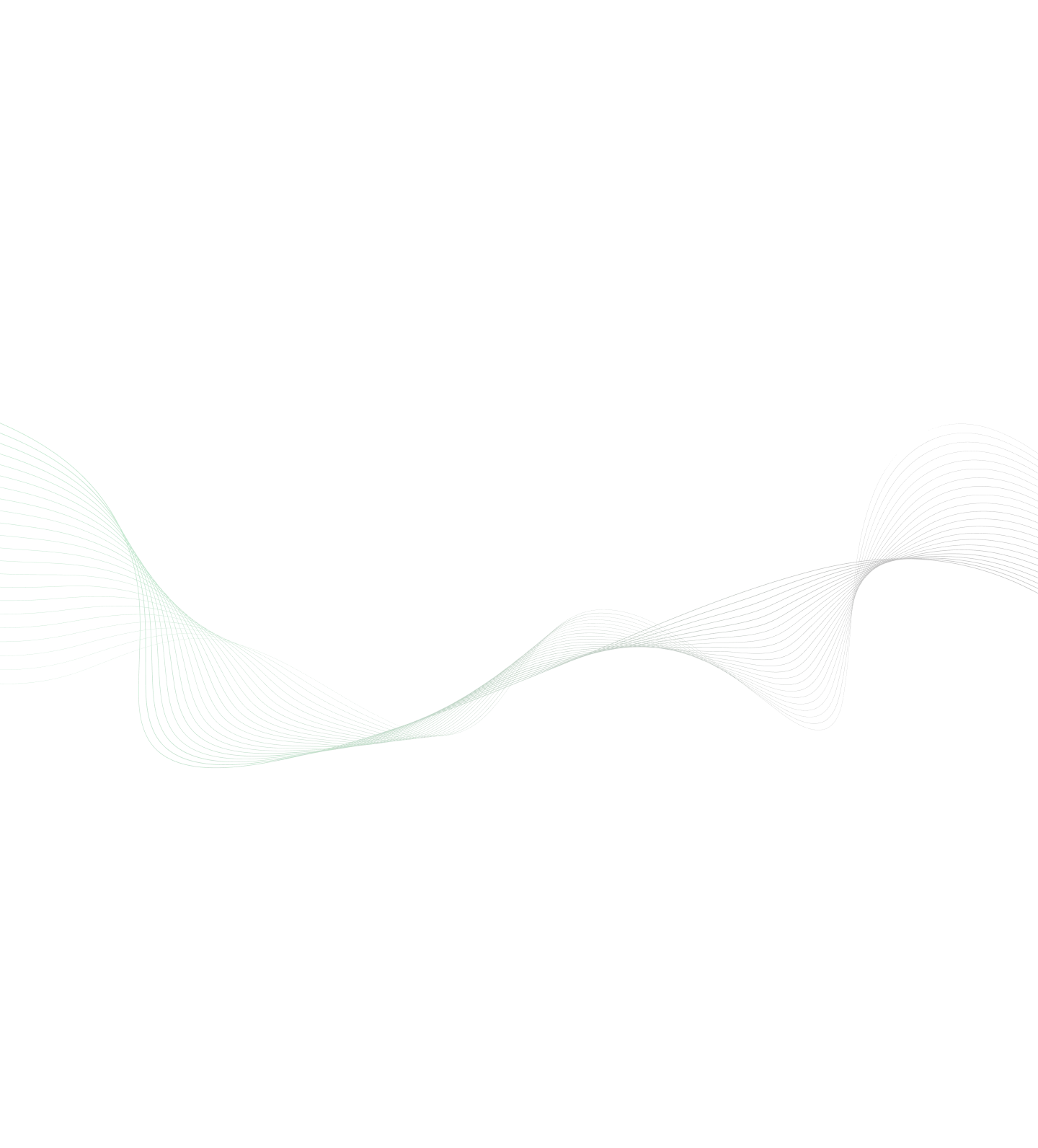
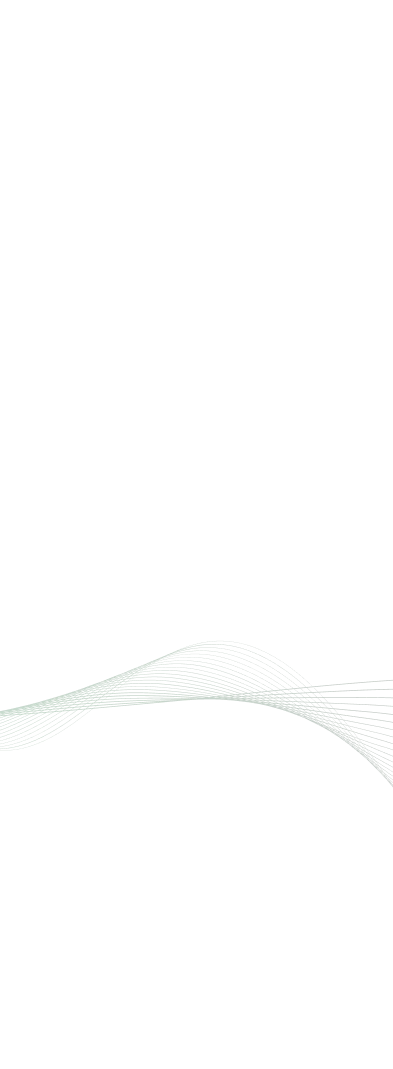
Xamarin, developed by Microsoft, has long served as a robust cross-platform mobile app development framework, enabling developers to write code for iOS, Android, and Windows with code reusability at its core. As Microsoft plans to end support for Xamarin from 1st May 2024, developers are at a pivotal moment. There are two options
Transition to MAUI: Microsoft’s new alternative to Xamarin for those seeking the short-term benefits of less efforts and code reusability
Migrate to Native Android and Native iOS: A strategic choice for those inclined to re-write applications, unlocking benefits such as native performance, immediate access to new features, robust community support, and the opportunity to address technical debt.
This blog focuses on the latter option, providing a detailed exploration of the advantages associated with migrating to native frameworks for Android and iOS. While MAUI presents a compelling solution for the short term, re-writing applications using native frameworks allows developers to capitalize on:
- Native performance boosts: Gaining a competitive edge in the evolving landscape
- Immediate integration of new features: Harnessing the latest capabilities of iOS and Android from the outset
- Community assistance: Tapping into the wealth of support from a large developer community
- Mitigating technical debt: Overcoming challenges posed by old codebase by switching to advanced architecture
Learn how to navigate this journey of transformation with confidence, ensuring your applications are not only future-proof but also optimized for enduring performance and innovation.
Determining the Right Architecture Pattern for the App
The architecture pattern plays an important role in deciding the quality of your application for years to come. That’s why, deciding the correct architectural pattern becomes the first and most important thing in this journey. As an Android developer, you have many choices to choose from. Such as
- MVC (Model-View-Controller)
- MVP (Model-View-Presenter)
- Reactive Architectures (e.g., RxJava or ReactiveX)
- MVVM (Model-View-ViewModel)
- Clean Architecture
While MVC and MVP are suitable for small applications, they become overhead when your app’s codebase crosses a certain size limit. That’s why, now a days, combination of MVVM and clean architecture has become a choice of architecture pattern for most new apps being developed.
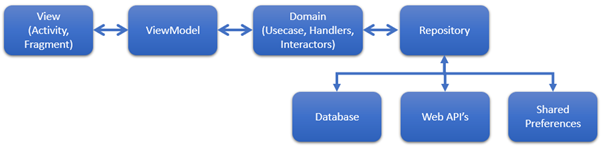
Choice of coding language
Choosing the right programming language for the app will determine the features available to use for development of the new app. As a rule of thumb, one should always go with the choice of language that is
recommended by the platform itself. This will keep the app future safe from any sort of deprecations.
For native Android development, you can either choose Java or Kotlin as your coding language. However, there are many benefits of using Kotlin over Java for native Android development, such as null safety, interoperability with Java, concise syntax, and coroutines for async programming. Kotlin also has a strong community.
Kotlin's features and advantages have made it the preferred choice for many developers. It offers an improved developer experience, increased productivity, and safer code, making it a strong contender for
Android app development.
For iOS native development, you can either use Swift or Objective-C as your coding language. While Objective-C remains a viable choice for iOS development, Swift offers a more modern, safe, and efficient language for building iOS applications. Its features and advancements make it the preferred choice for new projects and the language of the future for iOS development.
Asynchronous Programming
As a Xamarin developer, you must have used C#’s async/await style of asynchronous methods extensively in your codebase. Kotlin’s coroutines offer the same level of ease and control while writing asynchronous code. With coroutines, there are some additional advanced concepts to learn, such as coroutine scope and coroutine context, but in most cases, you can easily translate your async/await style-C# code into Kotlin using coroutines without any major changes.
Swift introduced native support for asynchronous programming with async/await. Asynchronous functions allow you to write asynchronous code in a more sequential and readable manner. This feature is very similar to that of async/await in C#, making conversion easy.
APIs Consumption
Another frequent operation in most Android apps is to fetch data from or save data to remote servers. In the early days, we had to use the HTTP clients for this purpose. But using an HTTP client directly involve a lot of effort and boilerplate code to set up the client as well as process the response. Thankfully, we don’t have to do that anymore. In native Android, we have two wonderful libraries for this purpose. Retrofit and Volley.
Volley: Developed by Google, Volley offers easy and efficient way to make network requests. It has inbuilt support for image downloading and caching. It is a good choice for small to medium sized project
Retrofit: Retrofit offers type-safe http client for Android. It is particularly suitable for apps which consumes restful API’s. Retrofit can integrate with RxJava making it suitable for reactive architecture
pattern.
You can use URLSession, an Apple-provided built-in networking framework, to consume a web API in Swift on iOS. URLSession is a powerful networking framework that allows you to send HTTP requests, download and upload data, handle cookies, and perform other networking tasks. It provides an easy-to-use API for making network requests and handling responses.
Database
SQLite is the first choice here in most cases. In android, native framework, you have two choices for dealing with SQLite database.
Traditional SQL helper classes: These are available in very early versions of Android and offer very low-level APIs to deal with SQLite databases. The drawback of using this method is that it takes a lot of time to setup the database and requires a large amount of boilerplate code to access the data.
Room database library: Android has come up with the Room database library as a part of Jetpack components, which offers ORM (Object Relational Mapping) style database access. This library dramatically reduces the time and effort required to set up and access your database.
For most Android applications, room database is the default choice for its easy set-up. But if an app requires more control over database operations, you can still make use of traditional SQL helper classes.
In iOS, you can use the following two approaches to fulfill your database needs:
Core Data is a framework that Apple provides for managing object graphs and persisting data. It provides an object-oriented approach to data storage and retrieval. Core Data supports various data stores, including SQLite, XML, and binary. You define a data model using the Core Data Model Editor, and Core Data handles the underlying database operations.
SQLite provides a C-based API and can be used directly in Swift using the SQLite library or through wrapper libraries like FMDB or SQLite.swift. You can write SQL queries or use an ORM (Object-Relational Mapping) library to interact with the database.
The ideal choice of database for an iOS app depends on the use case of the app. In most cases, core data is the obvious choice for reasons such as less code, it takes less time to setup, and it removes dependency on third-party libraries.
Navigating Xamarin Challenges in Crisis Communication App Migration
We recently undertook a migration project for a renowned crisis communication provider. The aim was to swiftly get the revamped app into the market. However, the absence of detailed stories and acceptance criteria posed a significant challenge for developers. This led to significant time spent debugging and understanding existing app features.
Nevertheless, this presented an opportunity to address architectural and performance issues within the existing codebase. By addressing these during development, we enhanced the overall quality of the migrated app.
Proactively managing these challenges not only streamlines the migration process but also ensures customers enjoy a seamless and delightful user experience with the revamped application.
Looking to partner with a digital engineering services company who can ensure seamless transition of your applications from Xamarin? We are here to help!






 View Previous Blog
View Previous Blog





